Whether you are searching for ‘waterfall hikes near me’, ‘dog friendly hiking trails near me’ or ‘stroller friendly trails near me’, these are the 3 best ways to find your next hiking trail.
As a family, we love to hike and since many of our hikes are done when we’re traveling or when we’re on the road, we often find ourselves searching the internet for ‘hiking trails near me’. It’s easy to end up spending way too much time searching for a hike that works.
In this article, you can see our 3 tops strategies – you can simply click over on the link to explore for yourself, or scroll down to read exactly how to use these tools the best hiking trails.
Quick Look at the 3 Best Ways to Find ‘Hiking Trails Near Me’
Finding the perfect hiking trail should be quick and easy so you spend more time on the trail, and less time in front of a computer. Check out some quick links to the 9 best ways to find Hiking trails near me, then scroll down for more details and examples.
All Trails – this is my favorite way to find the best hikes. You can easily search for anything you want and filter making it easy to find answer to searches such as ‘easy waterfall hikes near me’ or ‘dog hikes near me’. Below I will go into easy details about how to use this powerful tool.
Google Maps – Google maps is becoming increasingly useful when searching for trails. Simply open google maps and type in hiking trails. You can’t filter in the same way as All Trails, but if you are willing to look through the local trailheads this is a great place to start. This is especially useful if you are searching near your own home.
TrailLink – this powerful search engine lets your search for over 40,000 miles of trails by the Rails to Trails Conservancy. This is a great search engine specifically if you are looking for flat, easy walking or biking trails. Many of these trails are stroller friendly as well.
Trip Advisor – If you are travelling and looking for the top hikes, trip advisor can be helpful in seeing reviews of common hikes.
Local, State and National Park Websites – Depending on where you live or are visiting, local, state and national park websites have loads of information about hikes. The good news is they tend to be brief descriptions and will share up to date closure information.
Blogs – Using blogs to find the best hikes are good if you can find a blog specific to the place you live, or with information about a place you’re visiting. Blogs will often highlight the best hikes in an area, so if you’re looking for ‘waterfalls near my location’ you may find lots of options. You will also get first hand accounts for many of these hikes. Check out some of the hiking guides here at Chasing ADVNTR for an idea of what you might find online.
Social Media – If you are consistently looking for hikes near your home, I suggest you find a few local hiking groups or individuals to follow on your favorite social media platform. I’ve found a lot more hiking trails near me by following a few people on Instagram.
Ask Locally – This should probably be at the top of the list! Ask you friends, as your local outdoor shop, ask your mom!
Guide Books – guide books are excellent resources for finding the best hike. They aren’t always the fastest, but they generally offer good information that can come with you into the woods.
Hiking Trail Criteria
Before we jump into how to use some of these tools, there are a few descriptions you will see across the sites and it’s helpful to be on the same page.
Distance: the hiking distance is USUALLY listed in round trip, but it’s worth double checking so you don’t end up doing a much longer hike than you planned. Hikes may be one way, round trip loops, or out and backs.
Elevation: The more elevation gain, the harder the hiking trail. You should plan to add about an hour hiking time for every 1,000 feet of elevation. Elevation is usually given in feet or meters and usually shows the total elevation gain (meaning if you’re hiking a 3,000 ft mountain and the elevation gain is 4,000 ft, you will likely be doing a lot of up and down.
Difficulty Rating: remember this is objective! But should give you a sense of how hard the trail is for the average person.
There are several other things to consider when you are searching for ‘hiking trails near me’. This includes the parking situation (and whether there is a fee), the trail surface, recent reviews that describe trail conditions or closures, and any restrictions. For example, if you’re looking for ‘places to walk dogs near me,’ you should double check that dogs are allowed on the trails and whether they require a leash.
If you are new to hiking, check out:
- 11 Things You Need To Know About Hiking for Beginners
- 15 Day Hike Essentials: Exactly What to Pack for Day Hiking
How to Use All Trails to Find ‘Hiking Trails Near Me’
Since All Trails is our favorite way to search for hiking trails, I’m going to spend the most time showing you exactly how we use this tool. First thing to know is that you can use all trails on your computer or download the app. The app is free and if you search for a hike online and end up on the website – that first page is free.
Many of the features we use come with the free version, but if you want to download maps offline, or get some of the other fun tools you will need to get the pro version for a few dollars/month.
The information below assumes you are using the All Trails App.
The first step when you’re searching for ‘hiking trails near me’ is to open your app and type in a location. You will get a list of hikes in that area. While I like the short description with the distance, estimated hiking time and rating, I also like to see the hikes in a map view – click on the map icon next to the search bar. Check out the images below to see what this look like in the app.
- Search for a location

2. Click on the Map Icon

This information is incredibly helpful if you want to see all the hikes, but if you are looking for something specific like ‘hikes near me with waterfalls’, you will want to go into the filters. To do this, click on the other icon next to the search bar with 3 lines and circles. You will now see lots of options you can use to filter your hikes (note – if you select a filter and it gives you no options, go back and zoom out on the area on the map).
This function allows you to search for exactly what you are looking for.
3. Filter for your activity and other criteria
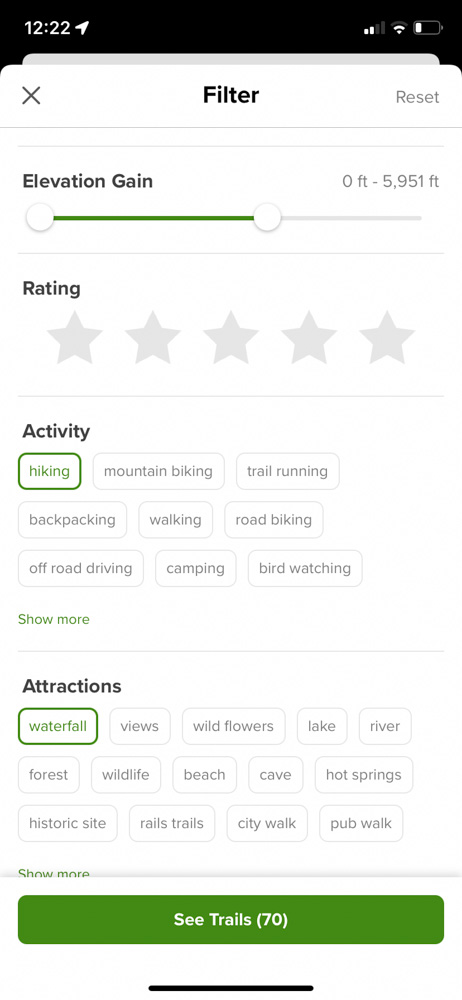
4. Read the Details on each hike and the reviews

Once you’ve found a hike that looks interesting, open up the hike information and read the details. Make sure to scroll down to the reviews and read the last few reviews. This information helps to give you more details on trail conditions or unexpected trail closures. Before you head off on your hike, make sure to download the map, and/or take a screen shot on the trail info in case you lose cell coverage.
This is our favorite way to find and assess hiking trails.
Using Google Maps to Find ‘Hiking Trails Near Me’
Google maps is getting better and better at finding and listing trail information. The best part is that it is easy to put in exactly what you are searching for into google and see a list of hikes on the map. For example if you want to find: hiking trails with waterfalls near me, you might get something like this:
This is often a good place to start to identify some local hikes with waterfalls, but the information about the hikes is often limited and not always up to date. We like to start with google maps and then search for the specific trail in All Trails as well.
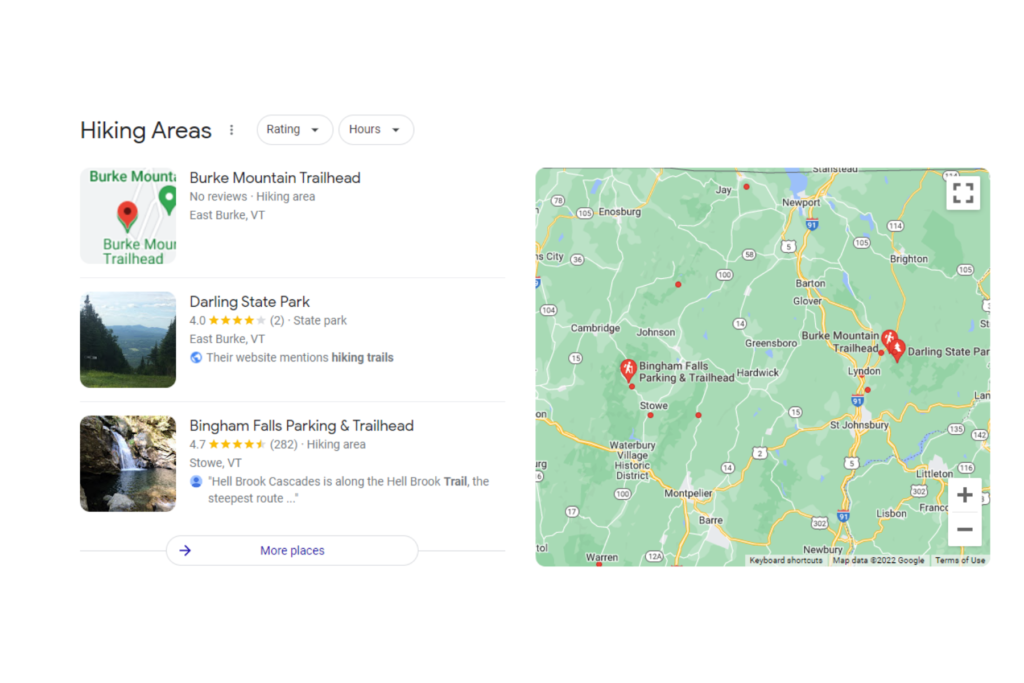
Trail Link
Trail link is another good resources for finding hiking trails and is especially good if you are looking for trails for running, strollers, dog walking, or biking. Many of these trails are straight, flat and go for long distances. You can do a search right on the Trail Link page and then click on the ‘filter button’. Let’s say that you are looking for ‘pet friendly hiking trails near me.’ By selecting ‘dog walking’ in the filter, you will have a list of the trails that allow dogs.
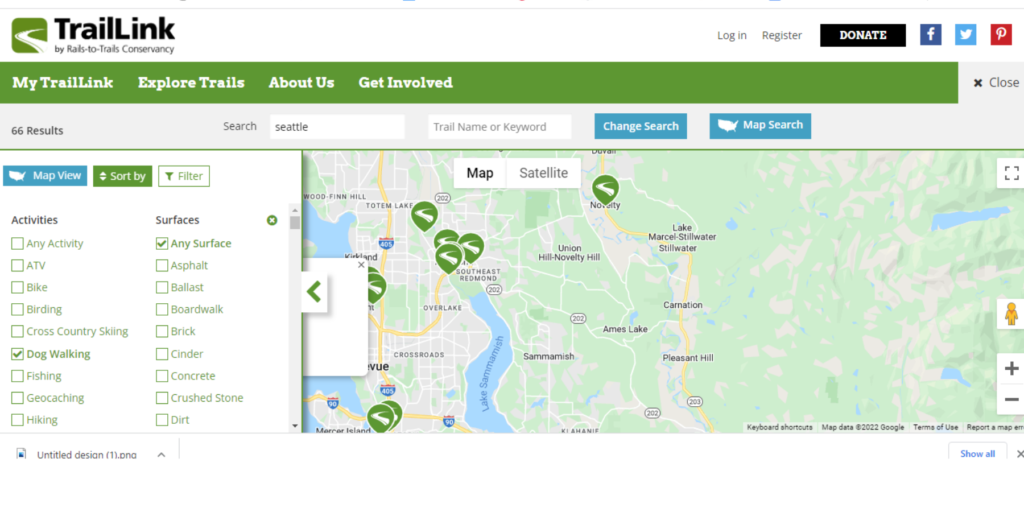
Trip Advisor
Trip Advisor is another way to search for hikes although I prefer to use them to search for general activities when I travel. Whena hike is listed on Trip Advisor, it is usually a popular hike and you can get reviews and personal accounts.
Local, State and National Park Sites
No matter where you live, you are likely near either a local, state or national park or forest. These parks typically have their own website or information online. It might not give you a snapshot of the hikes in the entire area, but it is well worth your time to become familiar with your local parks and sites. Many of these trails are perfect for daily exercise or a change of scene.
Blogs
When I am getting ready to go to a new destination, the first thing I do is find a few blogs that give first hand accounts of travelling in this area. We love ready account of hikes and things you shouldn’t miss. If you are looking for the best hiking destinations and inspiration for an upcoming trip, I would start by looking here. After I know some of the top hikes in the area – I enter these hikes into All Trails to make sure that they are open and to check the trail conditions.
Social Media
Social media is a great way to find local trails near where you live. I recommend following a few people who post consistently about local hiking. Just by following a few people on Instagram, I’ve found many many new trails in our area.
Ask Locally
If you have friends or family that hike or walk in your area, you can start by asking them. They will likely be able to point you in the right direction. Another resource is your local outdoor shop. These stores can often tell you the best places to get outside and explore nearby.
Guide Books
Guide books are a great resource, especially if you will be hiking over and over again in the same area. We live in NH and have guide books to many of the hiking trails in New England. I love have a book with me on a hike or a map, but I do like to double check guidebooks against recent reviews so I know current trail conditions. It’s also hard to find specific trails unless you do some reading. For example, if you are looking for ‘5 mile hikes near me’ you might need to search through the trails. If you are using an online search engine, you can filter for trails of a certain distance instantly.
Good luck finding the best hiking trails near you and on your next adventure!






Pingback:11 Things You Need To Know About Hiking for Beginners - Chasing ADVNTR